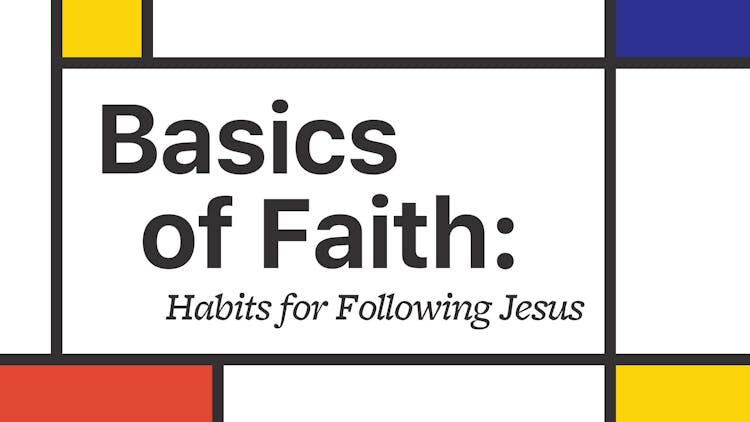As a LifeGroup leader, you have a leadership tool belt. Do you recognize the YouVersion Bible App as one of those tools? Because it’s definitely one of the most valuable tools you can use to really create momentum in your LifeGroup. Maybe this isn’t a tool you’re familiar with, but don’t worry. Here are some ways you can use the YouVersion Bible App (or www.bible.com) to level up your LifeGroup and your leadership:
- Become friends with your LifeGroup in the Bible App. Being friends in the YouVersion Bible App allows you to see what people in your group are highlighting and bookmarking, what Bible Plans they complete, and other ways they’re engaging with the Bible. This could spark great conversations in the Bible App and in your group meetings. It’s great accountability for one another to stay in the Word, and it also allows for you and the group members to become closer, which could lead the way for more open and authentic dialogue during meetings.
- Complete a Bible Plan together using Plans With Friends. A great feature of YouVersion is being able to do Bible Plans with friends. After you complete each day, there’s an opportunity to talk about what you learned in the App. At your meetings, you can discuss the Bible Plan and how it’s impacting each of you in-depth or just as an icebreaker. You’re doing life together, so why not do a Plan together?
- Capitalize on Streaks. Create a challenge where once everyone in your group hits 50 (or whatever number you decide) days you’ll treat everyone to pizza or have an ice cream party. This is a great way to encourage everyone to get in and stay in the Word while also just having some fun.
- Share the verse and/or verse image of the day. In the Bible App or online at www.bible.com, you can easily share the verse of the day with your LifeGroup. You could text the verse or the image to your group every day or whenever you see one that really applies to your group. You could include a message about your thoughts on the verse or even just say, “Hey. This is deep.” You could also pray that the Scripture influences everyone’s day in some way.
- Use the Explore tab as a resource. The Explore tab (or search tab for android users) has a lot of really cool resources. You can find Scriptures related to specific emotions—even by just looking at the emojis. You can easily see what the Bible says about specific topics. You can explore different Bible Stories, such as Creation, The Fall, and when Paul meets Jesus. There are also tons of old verse images for you to peruse. You can easily share some of these items via text as well. Or you can use these features as something you navigate through as a group one meeting.
- Watch the videos together. There are also video series you can watch in the Bible App. Maybe during group, you could watch one of the video series together. This may be a great change for more auditory learners, and it’s always fun to switch it up every now and then.
- Have fun with it. Just poke around and see what you can do. Did you know that when you read verses at group, the Bible App has a Compare feature that helps you see the text in different translations? It’s really helpful as you’re digging into Scripture. Keep exploring the App to find more resources like that—you may also discover some other features you love.